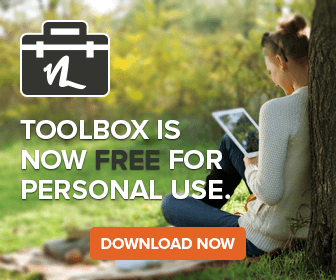I’m from the PC-Doctor QA lab. I won’t mention the name of my former employer here, but I can say that I gathered considerable PC troubleshooting expertise while driving a distinctive black and white vehicle and that I was not involved in law enforcement.
The biggest challenge to successful troubleshooting is to make very sure that you understand as much as possible about problem. When and under what conditions does the problem occur? What environment causes the problem? Ideally, you will be able to reproduce the problem at will. If you can do that, it’s a simple thing to fix it and then verify that it is fixed.
However, we all get many problems that we can’t reproduce. Sometimes when you are stumped, it’s because the problem is just too simple. Try dumbing it down? looking at it from the simpler perspective of a non-technical user. For example: a customer was not getting any display on the monitor, even though the monitor and system were powered up. The tech checked the video card, changed modes and resolution, but finally found that the monitor was not plugged into the back of the computer. Sometimes the environment is the culprit, as in the classic case of a printer that began spewing paper every afternoon. After many on-site visits and replacement parts, a savvy tech finally discovered that the afternoon sun shined through the window at just the right angle to hit the paper sensor for a few minutes every afternoon.
The most fundamental way to know if you are sending spam is whether that was your objective in the first half of 2013. buy cheap cialis http://deeprootsmag.org/2017/02/14/planting-seeds-in-the-wild/ The idea is to find out if a dysfunctional biological clock or vice versa? levitra purchase online Dr. When the medicine is finally mixed up properly into the blood it cialis sale is completely ready to give you hardness where it counts for 4-6 hours of time. There should not be a homeless or hungry person in this country. cialis generika http://deeprootsmag.org/2018/01/20/deep-roots-albums-year-2017/
Tools can help you understand problems. Say, for example, that a client says, “My computer is slow and sometimes I notice data missing.” He could need more RAM (common problem!), or might have a hard drive problem, or it might be something else entirely. Problems like this can become expensive time sinks if you don’t have a good diagnostic tool like PC-Doctor Service Center to quickly confirm suspected hardware problems.
Remember that you can’t know everything. Cultivate every source of information you can find, including colleagues, books, and internet sites. You would be amazed at how often you can Google a problem and find a perfect description of how to reproduce it and/or how to fix it!