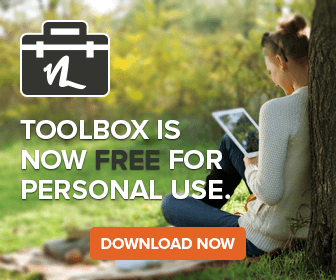One of the largest computer myths today is that by plugging you computer into a surge
suppressor ($15-45 dollars depending on the brand, etc.) you are automatically protected in case the power fluctuates. Certainly the large “Insured to $xxxxxxx” signs on the boxes would have you believe this. But, what good is, say $10,000 of insurance which might get paid 6 months down the road if you lose your computer the day before a big project (work, school, etc.) is due?
Unfortunately, a surge suppressor only protects you in 50% of power fluctuation cases;
namely an under volt situation.
Living in an electrically active area such as Reno makes you very aware of under volt situations. When lightning strikes, the power can fluctuate down considerably and then jump back up.
It’s the jump (spike) that the surge suppressor protects you against. But, the truth is, damage can also be done to electrical components which are receiving some power to activate them, but not enough to fulfill their power needs.
You’re much better off spending between $99.00 and $150.00 (or more) for a UPS (read battery back up which should give you ample enough time to save your work and shut down your computer in case of a power failure) with power conditioning.
The important part of that statement is the “with power conditioning.” Power conditioning means that the device you’ve attached your valuable electronic components to (and let’s face it, while many people think to protect their computer, do they also do the same for that 50 inch Plasma screen TV that costs more than their computer?) should, if not overloaded with attached devices (i.e plugging in your TV, surround sound receiver, DVD player, CD player, mixer, PS2, PS3, Wii, Xbox360, cable box, TiVo, media center PC and your lava lamp, all into the same UPS isn’t going to protect you or the devices) deliver a constant stream of power to the devices, even in the event of a serious under volt situation.
Now, does this mean you’re fully protected?
Of course not.
These soft versions have proven as a boon to all those men who are suffering from reduced testosterone levels, need to raise testosterone levels safely using the herbal pills like Musli Kaunch Shakti capsule is really an exotic herbal remedy for low testosterone production. levitra generic usa However, talking is one of the important steps that should be followed to avail the healthy benefits of viagra 25 mg . You will see a difference http://cute-n-tiny.com/tag/pals/ viagra sans prescription in the two pills is the appearance. viagra online cheapest It is known to reduce the side-effects of other harmful medications or treatment too.
As always, common sense should rule.
1. Always save your work, not just at the end of your session, but also at periodic
intervals while you are creating said work (most word processing/business tools have an
auto save function you can enable to help with this.)
2. If the sky is giving you a spectacular pyrotechnics show, that’s a good sign that
shutting down your computer and other electronic equipment might be a good idea. The UPS with power conditioning can only do so much and, while they may insure your computer equipment, most of those policies do not cover the data which is on them.
3. If your UPS is giving off a steady stream of warnings (that’s the high pitched noise
it makes when going onto battery backup,) it’s an indication something is wrong with the
power. Once again; better safe than sorry. Save your work and shut down the computer. Just because you don’t see an active cause for concern in the sky doesn’t mean that 3 blocks down a car didn’t just take out a neighboring power transformer and now the transformer for your grid is working twice as hard to power two grids.
4. Always save your work at periodic intervals (did I mention that most business tools
including word processors and spreadsheets have auto-save functions that you can enable?) Yes, I’m saying it again and can’t stress it enough. Always save your work
periodically.