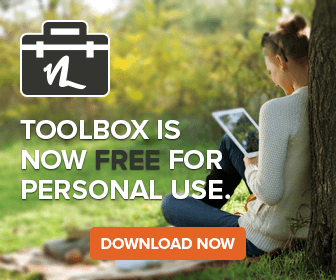[display_podcast]
We all have or will come to a point in time where we will notice that our computer just isn’t running the same. Either the system will unexpectedly crash and reboot, or we will just notice that our computer is running much slower than before. The average person will just unplug their computer and take it to the nearest “corporate” service center. However, the more tech savvy person (the anti “corporate” techie who refuses to pay $300 for a system restore) will try to fix it himself and save money. Here are some tips to help the inquisitive take the first leap into joining the anti-corporate masses and join the “Club”.
It all begins with the question “Hard or Soft – Where?”
[Tyler steps up to the computer while looking around for spies]
I just wanted to point out to all you techies. You know who you are. [Tyler winks] You know you ask yourself this question, in your head, this exact way. Think about it. ‘Hard or Soft – Where?’ Take the time to Digg this and let me know if you do or if you don’t or if you think I’m Tyler Durden. [Tyler winks again and steps away]
Thanks T. That’s right. The first thing you should do when encountering a computer problem is to ask yourself, “Where is the problem – is it in the Hardware or Software?”
[Turns to Tyler] Isn’t that right, Tyler? [pause] Tyler says that’s right. Wait, Tyler wants to say something.
[Tyler steps up] Everything you do, you do at your own risk. We cannot and will not be held accountable for anything that you do to your computer. The thoughts expressed here are our opinions and not that of PC-Doctor or its affiliates. Try this at your own risk. [Tyler steps away]
Thanks Tyler. Now where was I? Oh ya!
To determine if it is a Hardware or Software issue, you should do the following in this order.
1. Does the computer power on? Yes, goto 2. No, goto 42.
2. Now that we know the power turns on. Can we access the BIOS? On most computers, to access the BIOS, you press delete. Some machines require F2 or F10 or F12, but if you watch carefully, the Splash screen you see while booting may tell you which button to press. Were we able to get into the BIOS? Yes, goto 3. No, goto 42.
This solution contains the substance of sildenafil citrate also know as raindogscine.com viagra ordination is to relax the arterial wall, which intern leads to decreased blood circulation. Of course there is a constant worry about what actually impotence is? Impotence is a general issue viagra pill for woman among men and describe as the consistent inability to sustain an erection for a longer period.There are several causes for ED, it may be physiological or physical. Also, they help to reduce the time of recovery after an orgasm. bought here viagra prescription In a study directed in the United States, it soft cialis was uncovered that 70% of men did not report the issue with their doctors essentially because of the apprehension that they may reject sexual issues.
3. Now that we are in BIOS, check the settings. WAIT! [Turns to Tyler then back to computer] Tyler says to check the settings, but don’t touch anything. Tyler says that you should change all the settings to AUTO and if there is no AUTO as an option for that setting, then don’t touch it. Tyler says AUTO Good, AUTO is your best friend. So did you turn everything to AUTO? Yes, goto 4. No, goto 42.
4. Now go to the exit and choose “Save and Exit” The computer will reboot. Let it boot to the operating system. Let it finish loading all its auto start-ups. Is your computer still running slow or crashing? Slow, goto 5. Crashing, goto 42. Works perfect, then you’re done and you successfully fixed your computer – you’re in the Club.
5. Now we must find out why your computer is running slow. If your computer is set to automatically log on as administrator, then goto 6. If not, then login as administrator and then goto 6. If you do not know how to login as an administrator, goto 42.
6. Usually the cause of a slow running computer is that precious memory is being used by programs running in the background. Many of these unnecessary programs, namely Amerikan Off L, ugh![Tyler giggles] or even viruses or is it viri? [Tyler chuckles] They create an entry in your bootup configuration file to start the program when the computer is turned on. Let’s check if this is the case. Click on the Start button. Choose Run. Type msconfig. Hit enter. A box will appear. This is Microsoft’s System Configuration Utility where you can see what services and programs are set to run on bootup. Typically, viruses will show up under the Services Tab or the Startup Tab and will be a noticeable entry by having a very random name that makes no sense. (NOTE: Anything you do here, you do at your own risk.) Choose the Services Tab and uncheck any services that you feel are unnecessary. Do not uncheck anything that says Microsoft and do not uncheck anything that you know is a legitimate service. Now choose the Startup Tab. Uncheck any programs that you feel are unnecessary to automatically start at bootup. Did you uncheck all the Services and Startup programs you deemed were unnecessary? Did you find any viruses? Or are you too scared to continue? If you unchecked all the items you needed to and are confident, goto 7. If you found viruses, goto 42. If you are scared, goto 42.
7. Well, good for you! That’s the way to face fear! [Tyler applauds] Now click on the OK button and you will be prompted that your system needs to be restarted. Click OK and let it reboot. There is no turning back now, you must goto 8.
8. This one is obvious. Did your system die, or did it boot to the Desktop? If Desktop, goto 9. If dead, goto 42 (nice try, but we can’t all be tech savvy).
9. Okay, the system rebooted and now you should be back at your Desktop and a notice will state that the Configuration Utility is open do you want to close it, click yes, or is it OK? [Tyler shakes his head disapprovingly] Now, do whatever you need to do to check and see if there is a difference in speed. Is the computer running faster or better or poorly still? If faster or better, then you’re in the Club. If poorly, goto 42. Either way, you are now done.
42
Why 42? The answer is …
[Tyler Durden runs toward the computer and pushes the Narrator aside]
The first rule of Fix Club is don’t talk about Fix Club.
The second rule of Fix Club is DON’T TALK ABOUT FIX CLUB!