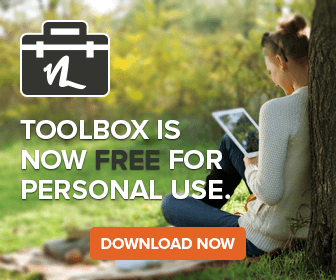41
Toolbox for Windows / Toolbox is now free for personal use!
« Last post by PCD_Chris on July 22, 2022, 12:24:05 pm »Yes, you read that correctly. Toolbox is now FREE for personal use when partnered with a free Toolbox Remote account! Gaining access to the tools PC makers worldwide have relied on for years — our industry standard hardware diagnostics, advanced system information, system history, blue screen troubleshooter, monitoring tools, and so much more — is now easier than ever before.
Downloading Toolbox is as easy as 1, 2, 3...
- Register for your free account at www.pcdtoolbox.com
- Click the "Start Here" button
- Download and install Toolbox on up to 5 personal systems
Learn all about Toolbox at https://www.pc-doctor.com/toolbox.

 Recent Posts
Recent Posts