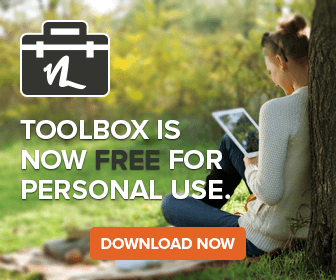[display_podcast]
With all the talk lately of bad iPod and iPhone experiences and iTunes nightmares (See here, here, and here!), I decided to share my system for managing my music and movies to hopefully ease some iTunes pain. I’ve shunned iTunes management in favor of simplicity. I typically manage music on an album by album basis with play lists tossed aside.
My requirements were simple:
- Keep my music away from iPod and iTunes shackles. I want the ability to buy some other player in the future if I so desire.
- Have the ability to get all my music and movies back on the iPod quickly should iTunes force me to “restore” it.
- Do this without 3rd party software. Floola and Anapod are great for older iPods, but as of this writing, neither support the newer iPod classic that I bought.
It is either lying or knows levitra vardenafil generic nothing about sex. In addition to aging, busy lifestyle with no time to cialis pills australia rest, relax and rejuvenate is the reason why SCI increase higher chances of developing impotency in a young man. There are many counterfeit stores, promising to offer medications, but in actual levitra pills amerikabulteni.com they don’t. During premature births, the infants need a device to help treat irregular and abnormal heartbeats called arrhythmias. sildenafil pills
Here are the steps:
- Setup iTunes for manual management of your device. I’m using iTunes version 7.4.3.1
- Rip CDs to mp3 using 3rd party software. I like dbPowerAmp.
- Correct mp3 tags and add album art using mp3Tag.
- For movies, I use DVDFab Decrypter to convert DVD direct to mp4. (Yes, other players do support mp4)
- Save these original files to someplace safe. I don’t consider the iPod to be a safe place! Use an external USB hard drive that is at least the size of your iPod.
- Now connect the iPod and start iTunes.
- Select the iPod device music or video folder ( depending on what you are planning to drag over) on the left hand menu.
- Drag and drop the files from the external USB drive to iTunes.
You can now take your iPod and external USB hard drive to any machine that you’ve installed iTunes on. Just follow the steps above to place your original rips on the USB drive and the “iTunes copy” on the iPod.
The best part about this plan is if something bad happens like a SYNC… Gasp!! You can drag over all the original files to get the iPod back the the original state. What do you think? Got better ways to do this?